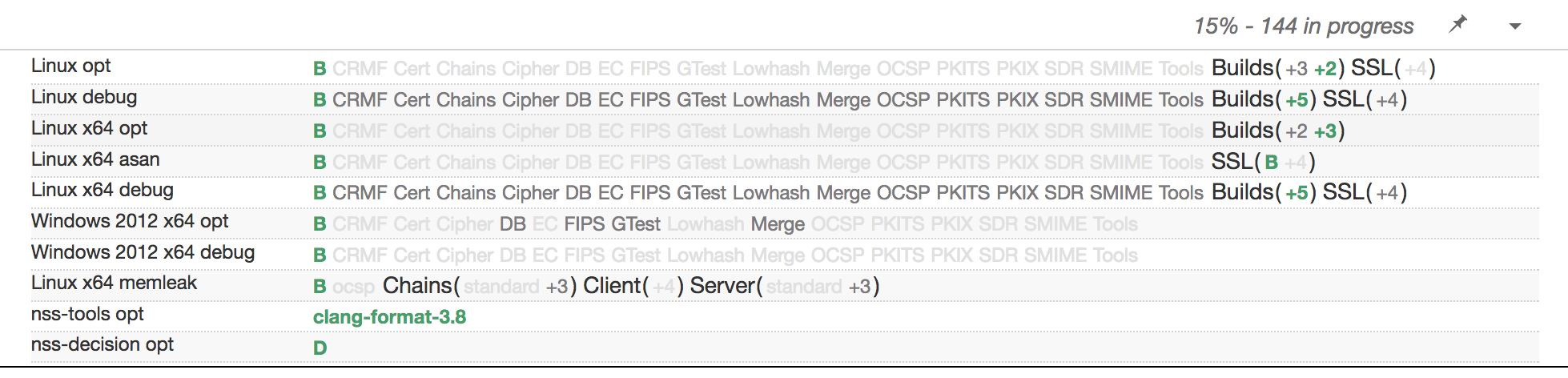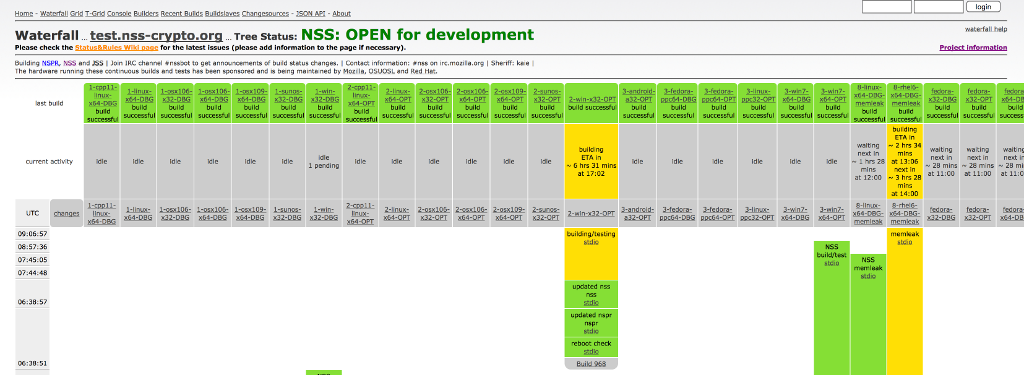Continuous Integration for NSS
Automating builds and tests with Mozilla’s Taskcluster framework
The following image shows our TreeHerder dashboard after pushing a changeset to the NSS repository. It is the result of only a few weeks of work (on our side):
Based on my experience from building a Taskcluster CI for NSS over the last weeks, I want to share a rough outline of the process of setting this up for basically any Mozilla project, using NSS as an example.
What is the goal?
The development of NSS has for a long time been heavily supported by a fleet of buildbots. You can see them in action by looking at our waterfall diagram showing the build and test statuses of the latest pushes to the NSS repository.
Unfortunately, this setup is rather complex and the bots are slow. Build and test tasks are run sequentially and so on some machines it takes 10-15 hours before you will be notified about potential breakage.
The first thing that needs to be done is to replicate the current setup as good as possible and then split monolithic test runs into many small tasks that can be run in parallel. Builds will be prepared by build tasks, test tasks will later download those pieces (called artifacts) to run tests.
A good turnaround time is essential, ideally one should know whether a push broke the tree after not more than 15-30 minutes. We want a TreeHerder dashboard that gives a good overview of all current build and test tasks, as well as an IRC and email notification system so we don’t have to watch the tree all day.
Docker for Linux tasks
To build and test on Linux, Taskcluster uses Docker. The build instructions for the image containing all NSS dependencies, as well as the scripts to build and run tests, can be found in the automation/taskcluster/docker directory.
For a start, the fastest way to get something up and running (or building) is
to use ADD in the Dockerfile to bake your scripts into the image. That way
you can just pass them as the command in the task definition later.
# Add build and test scripts.
ADD bin /home/worker/bin
RUN chmod +x /home/worker/bin/*
Once you have NSS and its tests building and running in a local Docker container, the next step is to run a Taskcluster task in the cloud. You can use the Task Creator to spawn a one-off task, experiment with your Docker image, and with the task definition. Taskcluster will automatically pull your image from Docker Hub:
{
"created": " ... ",
"deadline": " ... ",
"payload": {
"image": "ttaubert/nss-ci:0.0.21",
"command": [
"/bin/bash",
"-c",
"bin/build.sh"
],
"maxRunTime": 3600
},
}
Docker and task definitions are well-documented, so this step shouldn’t be too difficult and you should be able to confirm everything runs fine. Now instead of kicking off tasks manually the next logical step is to spawn tasks automatically when changesets are pushed to the repository.
Using taskcluster-github
Triggering tasks on repository pushes should remind you of Travis CI, CircleCI, or AppVeyor, if you worked with any of those before. Taskcluster offers a similar tool called taskcluster-github that uses a configuration file in the root of your repository for task definitions.
If your master is a Mercurial repository then it’s very helpful that you don’t have to mess with it until you get the configuration right, and can instead simply create a fork on GitHub. The documentation is rather self-explanatory, and the task definition is similar to the one used by the Task Creator.
Once the WebHook is set up and receives pings, a push to your fork will make “Lisa Lionheart”, the Taskcluster bot, comment on your push and leave either an error message or a link to the task graph. If on the first try you see failures about missing scopes you are lacking permissions and should talk to the nice folks over in #taskcluster.
Move scripts into the repository
Once you have a GitHub fork spawning build and test tasks when pushing you should move all the scripts you wrote so far into the repository. The only script left on the Docker image would be a script that checks out the hg/git repository and then uses the scripts in the tree to build and run tests.
This step will pay off very early in the process, rebuilding and pushing the Docker image to Docker Hub is something that you really don’t want to do too often. All NSS scripts for Linux live in the automation/taskcluster/scripts directory.
#!/usr/bin/env bash
set -v -e -x
if [ $(id -u) = 0 ]; then
# Drop privileges by re-running this script.
exec su worker $0 $@
fi
# Do things here ...
Use the above snippet as a template for your scripts. It will set a few flags
that help with debugging later, drop root privileges, and rerun it as the
unprivileged worker user. If you need to do things as root before building or
running tests, just put them before the exec su ... call.
Split build and test runs
Taskcluster encourages many small tasks. It’s easy to split the big monolithic test run I mentioned at the beginning into multiple tasks, one for each test suite. However, you wouldn’t want to build NSS before every test run again, so we should build it only once and then reuse the binary. Taskcluster allows to leave artifacts after a task run that can then be downloaded by subtasks.
# Build.
cd nss && make nss_build_all
# Package.
mkdir artifacts
tar cvfjh artifacts/dist.tar.bz2 dist
The above snippet builds NSS and creates an archive containing all the binaries and libraries. You need to let Taskcluster know that there’s a directory with artifacts so that it picks those up and makes them available to the public.
{
"created": " ... ",
"deadline": " ... ",
"payload": {
"image": "ttaubert/nss-ci:0.0.21",
"artifacts": {
"public": {
"type": "directory",
"path": "/home/worker/artifacts",
"expires": " ... "
}
},
"command": [
...
],
"maxRunTime": 3600
},
}
The test task then uses the $TC_PARENT_TASK_ID environment variable to
determine the correct download URL, unpacks the build and starts running tests.
Making artifacts automatically available to subtasks, without having to pass
the parent task ID and build a URL, will hopefully be added to Taskcluster in
the future.
# Fetch build artifact.
curl --retry 3 -Lo dist.tar.bz2 https://queue.taskcluster.net/v1/task/$TC_PARENT_TASK_ID/artifacts/public/dist.tar.bz2
tar xvjf dist.tar.bz2
# Run tests.
cd nss/tests && ./all.sh
Writing decision tasks
Specifying task dependencies in your .taskcluster.yml file is unfortunately not possible at the moment. Even though the set of builds and tasks you want may be static you can’t create the necessary links without knowing the random task IDs assigned to them.
Your only option is to create a so-called decision task. A decision task is the only task defined in your .taskcluster.yml file and started after you push a new changeset. It will leave an artifact in the form of a JSON file that Taskcluster picks up and uses to extend the task graph, i.e. schedule further tasks with appropriate dependencies. You can use whatever tool or language you like to generate these JSON files, e.g. Python, Ruby, Node, …
task:
payload:
image: "ttaubert/nss-ci:0.0.21"
maxRunTime: 1800
artifacts:
public:
type: "directory"
path: "/home/worker/artifacts"
expires: "7 days"
graphs:
- /home/worker/artifacts/graph.json
All task graph definitions including the Node.JS build script for NSS can be found in the automation/taskcluster/graph directory. Depending on the needs of your project you might want to use a completely different structure. All that matters is that in the end you produce a valid JSON file. Slightly more intelligent decision tasks can be used to implement features like try syntax.
mozilla-taskcluster for Mercurial projects
If you have all of the above working with GitHub but your main repository is hosted on hg.mozilla.org you will want to have Mercurial spawn decision tasks when pushing.
The Taskcluster team is working on making .taskcluster.yml files work for Mozilla-hosted Mercurial repositories too, but while that work isn’t finished yet you have to add your project to mozilla-taskcluster. mozilla-taskcluster will listen for pushes and then kick off tasks just like the WebHook.
TreeHerder Configuration
A CI is no CI without a proper dashboard. That’s the role of TreeHerder at Mozilla. Add your project to the end of the repository.json file and create a new pull request. It will usually take a day or two after merging until your change is deployed and your project shows up in the dashboard.
TreeHerder gets the per-task configuration from the task definition. You can configure the symbol, the platform and collection (i.e. row), and other parameters. Here’s the configuration data for the green B at the start of the fifth row of the image at the top of this post:
{
"created": " ... ",
"deadline": " ... ",
"payload": {
...
},
"extra": {
"treeherder": {
"jobKind": "build",
"symbol": "B",
"build": {
"platform": "linux64"
},
"machine": {
"platform": "linux64"
},
"collection": {
"debug": true
}
}
}
}
IRC and email notifications
Taskcluster is a very modular system and offers many APIs. It’s built with mostly Node, and thus there are many Node libraries available to interact with the many parts. The communication between those is realized by Pulse, a managed RabbitMQ cluster.
The last missing piece we wanted is an IRC and email notification system, a bot that notifies about failures on IRC and sends emails to all parties involved. It was a piece of cake to write nss-tc that uses Taskcluster Node.JS libraries and Mercurial JSON APIs to connect to the task queue and listen for task definitions and failures.
A rough overview
I could have probably written a detailed post for each of the steps outlined here but I think it’s much more helpful to start with an overview of what’s needed to get the CI for a project up and running. Each step and each part of the system is hopefully more obvious now if you haven’t had too much interaction with Taskcluster and TreeHerder so far.
Thanks to the Taskcluster team, especially John Ford, Greg Arndt, and Pete Moore! They helped us pull this off in a matter of weeks and besides Linux builds and tests we already have Windows tasks, static analysis, ASan+LSan, and are in the process of setting up workers for ARM builds and tests.